Why is the time not displaying correctly? Timezone correction
It is important that you have the correct timezone selected for Flypager Stage to work properly.
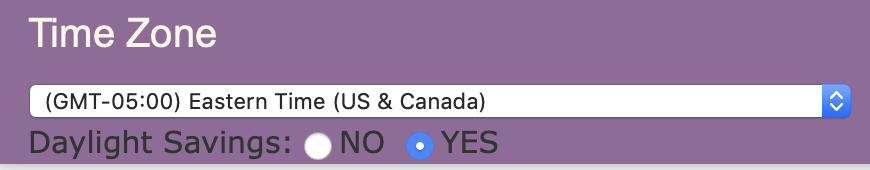
- Go to MENU > ACCOUNT
- Under TIMEZONE, select your location. This should fix your stage clock.
- Note: Also consider Daylight Savings. This will also affect the clock.
Help Topics:
Last Updated 6 years ago